How to change the Facebook tab name?
To change the name of the Facebook tab where your form is published, go to the Admin Panel of your Facebook page and hit the Settings button on the top right corner of the page. Go to Apps → Added Apps and click on the Edit settings link under the 123ContactForm app.
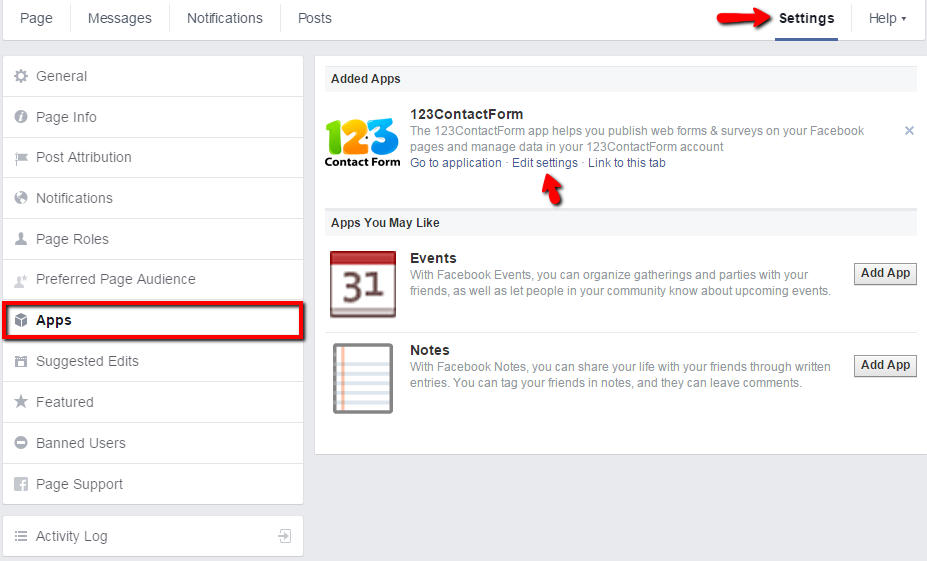
Credit : http://www.123contactform.com/docs/how-to-change-the-facebook-tab-name/
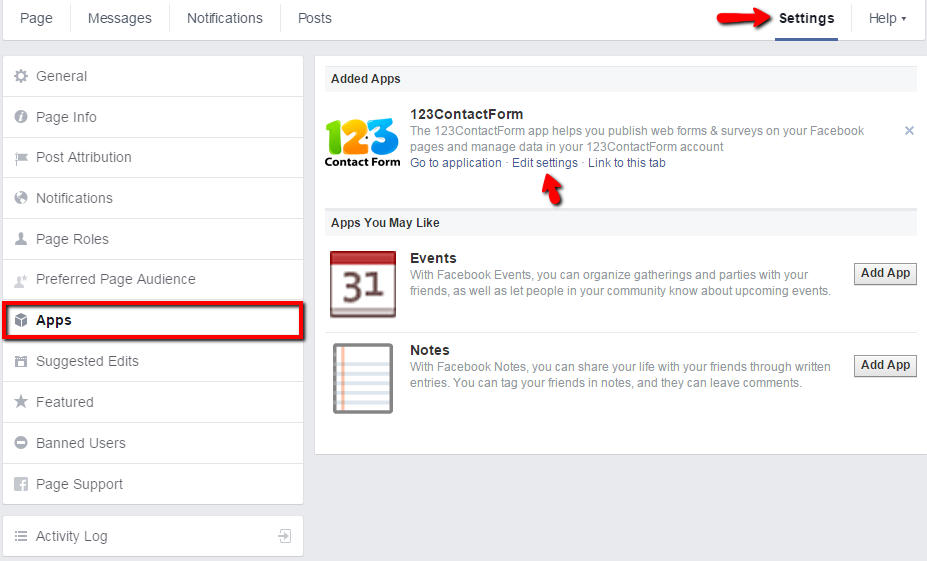
In the lightbox, type the new name for your tab in the Custom tab name box. Here you can also change the image tab.
Press Save and Ok, to exit the lightbox. You will see the changes to your tab on the Facebook page.
Credit : http://www.123contactform.com/docs/how-to-change-the-facebook-tab-name/


